Building a resume has never been easier. With Weekdays resume builder, you can create a professional resume in minutes—completely for free. Our simple, intuitive platform allows you to choose from beautiful templates and customize them to fit your experience and career goals.
Enter your LinkedIn or upload your resume to have a boilerplate to build upon or edit directly
John Doe
Software Developer
Summary
Resourceful Developer with 4+ years of experience in designing and developing user interfaces, testing and training employees. Skilled at utilizing a wide variety of tools and programs to provide effective applications.
Skills
JavaScript, Python, Web Services, C++, HTML5, CSS, SQL, User Interface
Work Experience
Projects
Templates
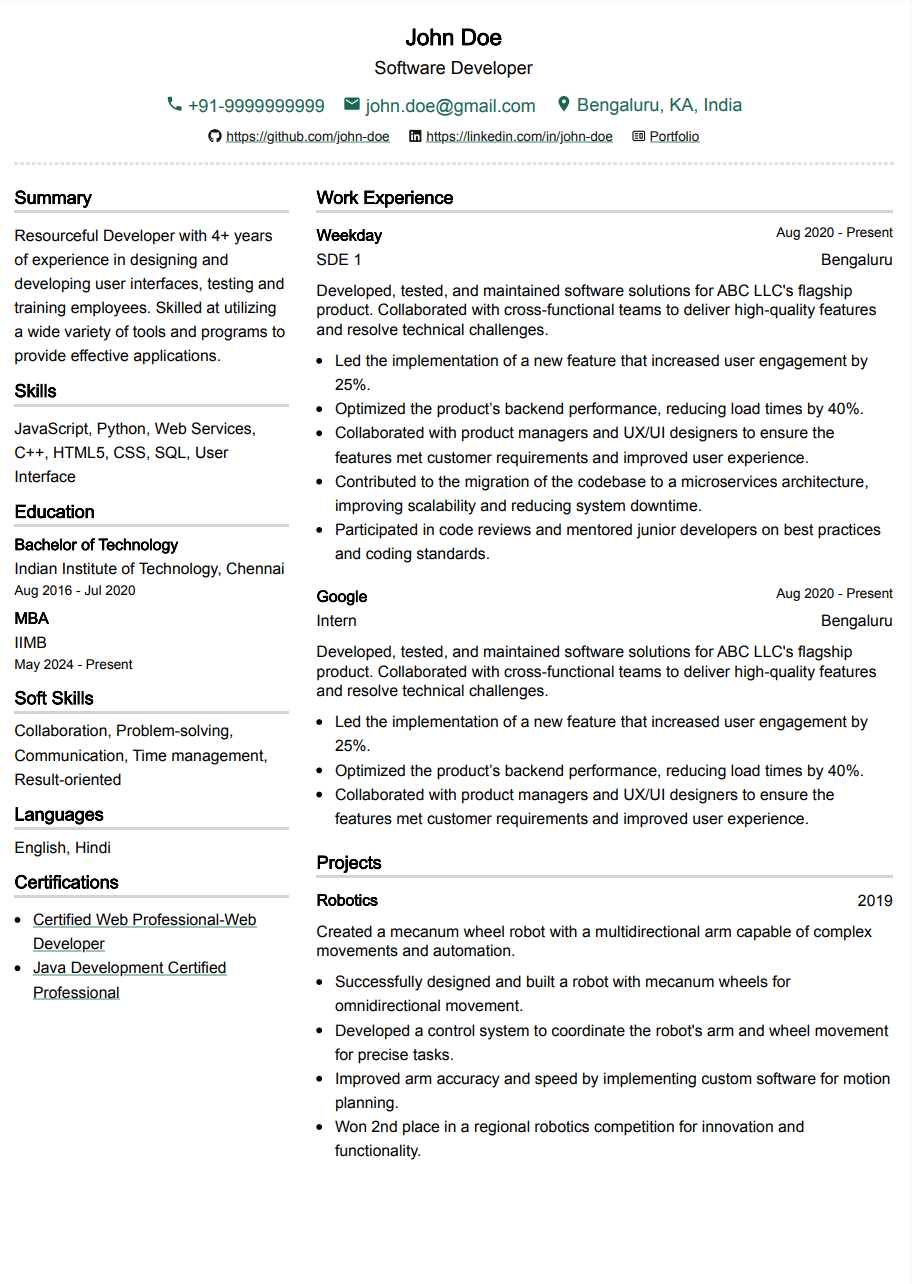
Compact
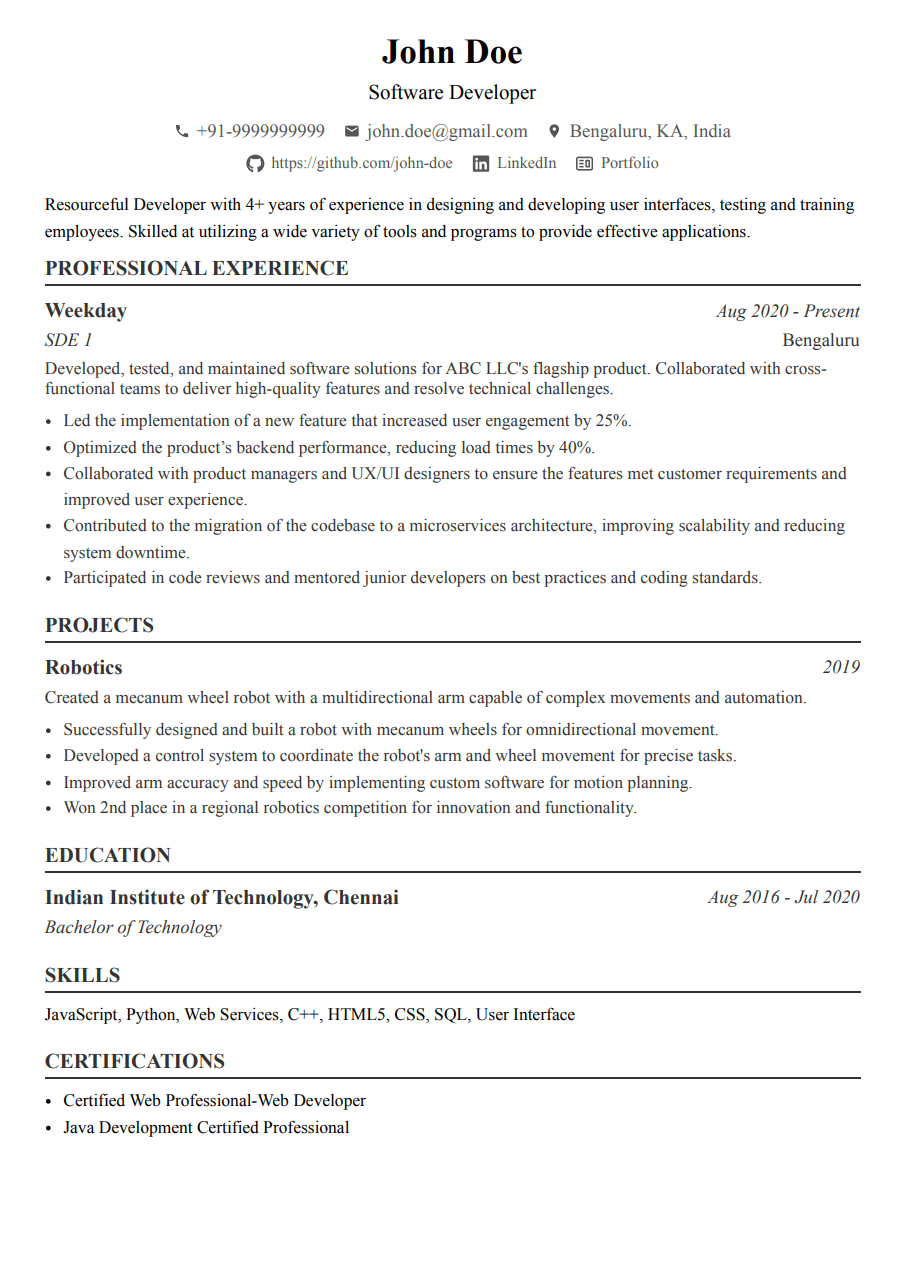
Academic
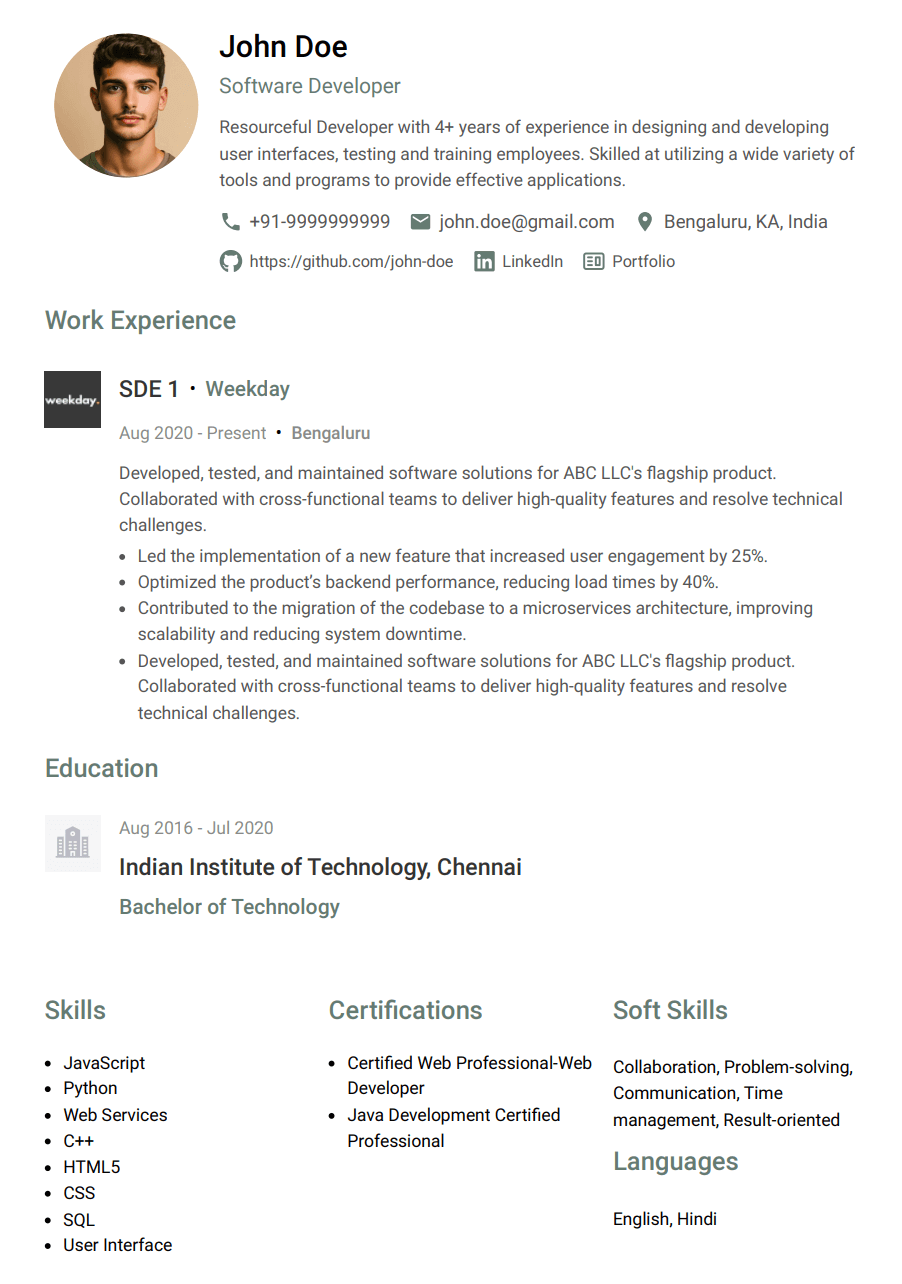
Graphic (with logos)
How It Works – Simple, Fast, and Free
Step 1: Enter your LinkedIn profile: Enter your LinkedIn profile URL in to prefill the resume with your LinkedIn data.
Step 2: Customize Your Resume: Use our easy-to-use editor to personalize your resume. Add your experience, education, skills, and more. You can modify the layout to make your resume unique to you, no design experience needed.
Step 3. Download and Apply: Once you’re happy with your resume, download it in your preferred format—ready to send out to your next employer!
Why Choose Weekday’s Resume Builder?
Frequently asked questions
Start using the jobs platform of the future.
We crawl thousands of jobs and curate the best ones for you


Find anyone’s contact and let Weekday reach out to them on your behalf
Start hiring nowStop manually filling job applications. Use AI to auto-apply to jobs
Look for jobs now





